Do you prefer a big book approach or some other method?
I really need to get my butt in gear some how for my mod project.
A faster method of modeling, such is described with nurbs would be useful.

A community for the fans of Crest of the Stars, Abh culture, anime, technology, science fiction, video games, and friendly conduct.

 Re: 3D Modeling Discussion
Re: 3D Modeling Discussion

 Re: 3D Modeling Discussion
Re: 3D Modeling DiscussionJGZinv wrote:Hmm, you don't have some suggestions on learning to model 3D Almael?
Do you prefer a big book approach or some other method?
I really need to get my butt in gear some how for my mod project.
A faster method of modeling, such is described with nurbs would be useful.

 Re: 3D Modeling Discussion
Re: 3D Modeling Discussion
 Re: 3D Modeling Discussion
Re: 3D Modeling Discussion

 Re: 3D Modeling Discussion
Re: 3D Modeling DiscussionI don't have/used BodyPaint 3D. As to all others I rarely used them.JGZinv wrote:
But I've got 3Ds Max 7 and 9. Photoshop 5 and CS 1.
I also have BodyPaint 3D.
Photoshop I'm not a beginner in, but there's lots of little things that you'd learn about in some kind of study that I don't know. Like what good are masks, and the proper usage. Mostly I've played at it for 8 years.
Stepping into Sketchup was so easy and made sense, but everything it exports is a geometry
nightmare.
I think it's better to take technical design classes & 3D classes those should cover more or less the basics. The problem is actual designing the game etc. I don't know how much you need to know. I doubt you want anything with programming or AI.
Game specific colleges are
ridiculously expensive too.
Hmm, I might try to take a look here.
Bodypaint, I started on one ship with it and can very much appreciate the photshop feel to the tools.
I can't imagine using anything else to texture a ship with, but basically... I know nothing in the program so I've not been able to effectively do much.

 Re: 3D Modeling Discussion
Re: 3D Modeling Discussion

 Re: 3D Modeling Discussion
Re: 3D Modeling DiscussionJGZinv wrote:Well as to sketchup, "everything" it exports in any format has
massive errors. Some of the models we had as the best set.. had over
300 errors and we're only talking about a couple hundred ploy model.
We tried everything, both directions.
See, simple is somethimes the best and most genious.AlexT wrote:Looks nice - they all look natural as B&W pics, manga style. I
wonder if i should stop bothering with color and just draw B&W
stuff for now...
Bumpmap is best for most. IMHO And why do(3D) so much detail? Most of them are useless. These may only be necessary for movies with closeup views.
I'm
not saying you should use Mudbox for low poly models, but when youl
want to make characters/faces or any organic shapes and displacement
maps for them? Making basic mesh is one thing, but adding fine details
in most all-around 3D packages is pain or impossible - you no longer
can stay low poly and either switch to soft selections for modeling and
paint displacement/bump map in photoshop.
That's why ppl been using Zbrush for years now
So true.
3D
is kinda cruel thing. You like it. you learn it just to become
experienced enough to realize - now way you make something impressive
unless you do it as professinal - as part of the team, funding, with
and commercial purpose, otherwise it's like building rocket in your
garage - you spend years and nobody is too impressed in the end.

 Re: 3D Modeling Discussion
Re: 3D Modeling Discussion

 Re: 3D Modeling Discussion
Re: 3D Modeling Discussion
 Re: 3D Modeling Discussion
Re: 3D Modeling Discussion
 Re: 3D Modeling Discussion
Re: 3D Modeling Discussion

 Re: 3D Modeling Discussion
Re: 3D Modeling Discussion
 Re: 3D Modeling Discussion
Re: 3D Modeling Discussion

 Re: 3D Modeling Discussion
Re: 3D Modeling Discussion
 Re: 3D Modeling Discussion
Re: 3D Modeling Discussion

 Re: 3D Modeling Discussion
Re: 3D Modeling Discussion
 Re: 3D Modeling Discussion
Re: 3D Modeling Discussion

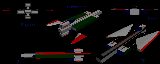







 Re: 3D Modeling Discussion
Re: 3D Modeling Discussion
 Re: 3D Modeling Discussion
Re: 3D Modeling Discussion

 Re: 3D Modeling Discussion
Re: 3D Modeling DiscussionThat's why it's too poly, the max is for big ships afterall, but you got 1/3 for little fighters.JGZinv wrote:Our poly limit on ships is actually about 3x what we're using for fighters. It supports glow maps, bump maps, spec maps, shine, alpha, and probably a few others. Right now we've only got diffuse/color, bump, and shine for each fighter. Debris and LOD damage is also supported, but we've not done anything with that yet.
'Warship' with no big weapon....not really what I would call warship.
If you mean the white cruiser from Dual... it's the Artifact Warship. ^_^
I had her built by two people to my specs, it's about as accurate as a 2D to 3D transition can be. I probably ticked some folks off with as picky as I was being.

 Re: 3D Modeling Discussion
Re: 3D Modeling Discussion

 Re: 3D Modeling Discussion
Re: 3D Modeling Discussion




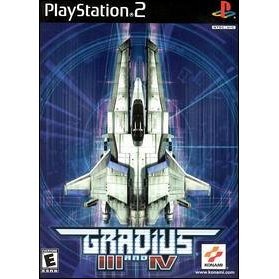


 Re: 3D Modeling Discussion
Re: 3D Modeling Discussion
 Re: 3D Modeling Discussion
Re: 3D Modeling Discussion
 Re: 3D Modeling Discussion
Re: 3D Modeling Discussion;<<<<<<<<<<<<< ARCHANGEL >>>>>>>>>>>>>>
$Name: Archangel ;; Model name that is used also in game. It is also used as name for the whole ship entry
$Short name: Arch ;; Shortened model name, for FRED, Usually more descriptive than the real name
$Species: Galspan ;; Defines species from species_defs.tbl - Determines many things, including the color of the engine glow, the flyby sound effects, the briefing icon and the support ship
+Type: XSTR("Heavy Assault", 2939) ;; descriptive terms for techroom and ship selection screens. Number after the quotes refers to tstrings.tbl
+Maneuverability: XSTR("Excellent", 2940) ;; descriptive terms for techroom and ship selection screens. Number after the quotes refers to tstrings.tbl
+Armor: XSTR("Heavy", 2941) ;; descriptive terms for techroom and ship selection screens. Number after the quotes refers to tstrings.tbl
+Manufacturer: XSTR("Galspan", 2942) ;; descriptive terms for techroom and ship selection screens. Number after the quotes refers to tstrings.tbl
+Description: XSTR( " ", 2943) ;; descriptive terms for techroom and ship selection screens. Number after the quotes refers to tstrings.tbl
$end_multi_text ;; closing tag for section - required
+Tech Description:
XSTR("The Archangel is GalSpan's chief heavy defense vehicle. Few ships have managed to achieve the reputation of fear in combat that the HF-550 Archangel enjoys. With advanced antiproton power storage and delivery systems, the Archangel can and usually does sport the heaviest weapons permissible in the Seven Planet Accord. With a Uranium/Titanium matrix alloy hull and redundant shield emitters, the Archangel is nearly impervious to light single-craft assault.", 2944)
$end_multi_text ;; closing tag for section - required
+Length: 16 m ;; descriptive terms for techroom and ship selection screens.
+Gun Mounts: 2 ;; descriptive terms for techroom and ship selection screens.
+Missile Banks: 2 ;; descriptive terms for techroom and ship selection screens.
$POF file: archangel-R3b.pof ;; Filename of the model file (.pof) at data/models folder
$Detail distance: (0, 80, 300, 900) ;; defines the distance where the change between different Levels-Of-Details (LODs) occurs, distances from the model in meters
; $ND: 42 42 244 ;; RGB value, No Dim field was used in FreeSpace for ship lights. Use of glowmaps is preferred to the $ND entry. Only noticeable in Glide or Software mode
$Show damage: YES ;; No known function. Best left alone to avoid possible compatibility issues
$Density: 1 ;; defines how hard you hit something. If you set it very high, a collision will severely damage your ship, and push the lower density object away; the higher the numbers are, the harder they will hit and the farther they will be pushed. Setting a density of 10 on a fighter with 180 hitpoints will cause the fighter to immediately explode if it collides with an asteroid
$Damp: 0.0 ;; affects how quickly you will accel/decel to your target velocity. Higher damp means slow acceleration and deceleration - lower this number, the faster the ship responds. Example, specifying a value of 0.0 means there is no damping, in other words, "like Wing Commander" The more damping, the harder to control, but the more smoothly it moves.
$Rotdamp: 0.1 ;; same as Damp except for rotation (all axis I believe)
$Max Velocity: 30.0, 0.0, 74.13125 ;; in x/y/z format x = lats y = verts (N/A in tach) z = forward. use special tokens for backward movement - all values are added together to make the total max speed of the engine at 100% thrust IE. 25,25,100 means throttle at 100% is 150 MPS, NOTE - anything over 800 total seems to break collision detection
$Rotation time: 4.05, 4.17, 3.76 ;; x, y, and z -axis - number of seconds it takes to complete rotate a ship (360 degrees) around the given axis
$Rear Velocity: 74.13125 ;; maximum reverse velocity in meters per second - is not added to maximum velocity count
$Forward accel: 8.13 ;; number of seconds needed from full stop to maximum velocity
$Forward decel: 7.86 ;; number of seconds needed from maximum velocity to full stop
$Slide accel: 1.02 ;; Lats & Verts - number of seconds needed from full stop to max lat/vert speed
$Slide decel: 3.22 ;; Lats & Verts - number of seconds needed from max lats/verts speed to full stop
$Glide: YES ;; Allows (Tach: 'sliding') (FS2 'gliding') yes or no
$Expl inner rad: 25.0 ;; Radius at which the full explosion damage is done - in meters
$Expl outer rad: 100.0 ;; Maximum radius at which any damage is done - in meters
$Expl damage: 1000.0 ;; Amount of damage done inside the inner radius
$Expl blast: 100.0 ;; The intensity of the blast effect when you're within the outer radius
$Expl Propagates: NO ;; If set to Yes, then when the ship dies, the explosion propagates through it.
$Shockwave Speed: 50.0 ;; speed shockwave expands at, 0 means no shockwave
$Allowed PBanks: ( "Railgun" "Flare" "Glint" "Deimos" "Chatter Cannon" "Targeting Laser" ) ;; List of allowed primary weapons in brackets (weapon name marked with quotes) each of the primary weapon banks can optionally be given their own list of allowed weapons, in which case each bank has its own bracketed entry - ex. ( "String" "String" ) ( "String" "String" )
$Allowed Dogfight PBanks: ( "Railgun" "Flare" "Glint" "Deimos" "Chatter Cannon" "Targeting Laser" ) ;; Primary weapons for multiplayer dogfights - in brackets (weapon name marked with quotes) each of the primary weapon dogfight banks can optionally be given their own list of allowed weapons, in which case each bank has its own bracketed entry - ex. ( "String" "String" ) ( "String" "String" )
$Default PBanks: ( "Deimos" "Deimos" ) ;; Defines default primary weapons for each of the primary weapon banks
$PBank Capacity: ( 937, 937 ) ;; Ammunition capacity of secondary weapon banks. In brackets, different weapon banks separated by commas.
$Allowed SBanks: ( "Spire" "Sunspot" "Swarm" "Plasma Rocket" "EMP Adv." ) ;; List of allowed secondary weapons in brackets (weapon name marked with quotes) each of the secondary weapon banks can optionally be given their own list of allowed weapons, in which case each bank has its own bracketed entry - ex. ( "String" "String" ) ( "String" "String" )
$Allowed Dogfight SBanks: ( "Spire" "Sunspot" "Swarm" "Plasma Rocket" "EMP Adv." ) ;; ;; Secondary weapons for multiplayer dogfights - in brackets (weapon name marked with quotes) each of the secondary weapon dogfight banks can optionally be given their own list of allowed weapons, in which case each bank has its own bracketed entry - ex. ( "String" "String" ) ( "String" "String" )
$Default SBanks: ( "Swarm" "Swarm" ) ;; Defines default weapons for each of the secondary weapon banks (I think - not sure)
$SBank Capacity: ( 40, 40 ) ;; Ammunition capacity of secondary weapon banks. In brackets, different weapon banks separated by commas.
$Shields: 38000 ;; Max shield strength
$Shield Color: 100 100 255 ;; Shield color in RGB value
$Power Output: 10.0 ;; Dead Tag - does nothing *Wanderer 01-03-09
$Max Oclk Speed: 110.0 ;; Maximum velocity with all energy diverted to engines
$Max Weapon Eng: 27500.0 ;; Max weapons energy available
$Hitpoints: 26000 ;; Max hull strength
$Flags: ( "default_player_ship" "player_ship" "fighter" "generate icon" "in tech database" )
$AI Class: Captain ;; default AI class as defined in ai.tbl
$Afterburner: YES ;; afterburner allowed or not - yes or no
+Aburn Max Vel: 0.0, 0.0, 181.8005 ;; x-axis, y-axis, z-axis, in meters per second - may be same setup as Max Velocity
+Aburn For accel: 2.08 ;; Only for forward acceleration - number of seconds from full stop to max burn
+Aburn Fuel: 157.5025 ;; Total amount of burners fuel
+Aburn Burn Rate: 12.55 ;; Rate the fuel is consumed when afterburner is engaged (in units per seconds)
+Aburn Rec Rate: 0.89424 ;; Rate the fuel is restored (in units per seconds)
$Trails: ;; Allows afterburner trails to be used
+Bitmap: ABtrail ;; Texture filename used to draw the afterburner trail
+Width: 6.0 ;; Width of afterburner trail at the beginning of it (ie. the thruster end) in meters.
+Alpha: 1.0 ;; Transparancy of the trail, value from 1 (non-transparent) to 0 (totally transparent)
+Life: 1.0 ;; How long the trail will last in seconds
$Countermeasures: 50 ;; Number of countermeasures that can be loaded to the ship
$Scan time: 2000 ;; Time it takes to scan the ship (from player POV)
$EngineSnd: 128 ;; Engine sound used for the ship with number referring to sounds.tbl
$Closeup_pos: 0.0, 0.0, -22 ;; How the model will show at techroom. The position of the camera relative to the model in the tech room and the target box view
$Closeup_zoom: 0.5 ;; How the model will show at techroom. How far the camera's zoomed in, defines camera's FOV.
$Shield_icon: Archangel ;; This .ani file must be in folder data/hud
$Ship_icon: iconfighter01 ;; The icon used in ship selection / ship model is used by default to generate the image
$Ship_anim: ssfighter01 ;; The glowing green grid animation used in ship selection / ship model is used by default to generate the image
$Ship_overhead: loadfighter01 ;; The overhead view used in the weapons loadout / ship model is used by default to generate the image
$Score: 8 ;; Points awarded for destroying the ship
$Trail: ;; Ship may have multiple trails
+Offset: -7.75 -2.8 0.75 ;; The position of the contrail's head -x, y and z values relative to the center point of the model
+Start Width: 0.25 ;; The width of the contrail's head in meters
+End Width: 0.05 ;; The width of the contrail's tail in meters
+Start Alpha: 1.0 ;; The opacity of the contrail's head - 0 or 1 (no yes)
+End Alpha: 0.0 ;; The opacity of the contrail's tail - 0 or 1 (no yes)
+Max Life: 1.0 ;; How long the contrail remains in seconds
+Spew Time: 60 ;; Sorry no description :(
+Bitmap: Contrail01 ;; The image name to use for the contrail
$Trail:
+Offset: 7.75 -2.8 0.75
+Start Width: 0.25
+End Width: 0.05
+Start Alpha: 1.0
+End Alpha: 0.0
+Max Life: 1.0
+Spew Time: 60
+Bitmap: Contrail01
$Subsystem: communications, 10, 0 ;; Sorry no description :(
$Subsystem: navigation, 10, 0 ;; Sorry no description :(
$Subsystem: weapons, 20, 0 ;; Sorry no description :(
$Subsystem: sensors, 10, 0 ;; Sorry no description :(
$Subsystem: engines, 35, 0 ;; Sorry no description :(
|
|
|